Modifying a station
All properties of a station may be changed after the registration.
To do this, authorization with the API-key is required, which was sent to you in the registration e-mail!
Select your station on the map by clicking on the marker on the map.
Select the tab "Info" in the sidebar and click "Manage".
Enter your API-key in the dialog.
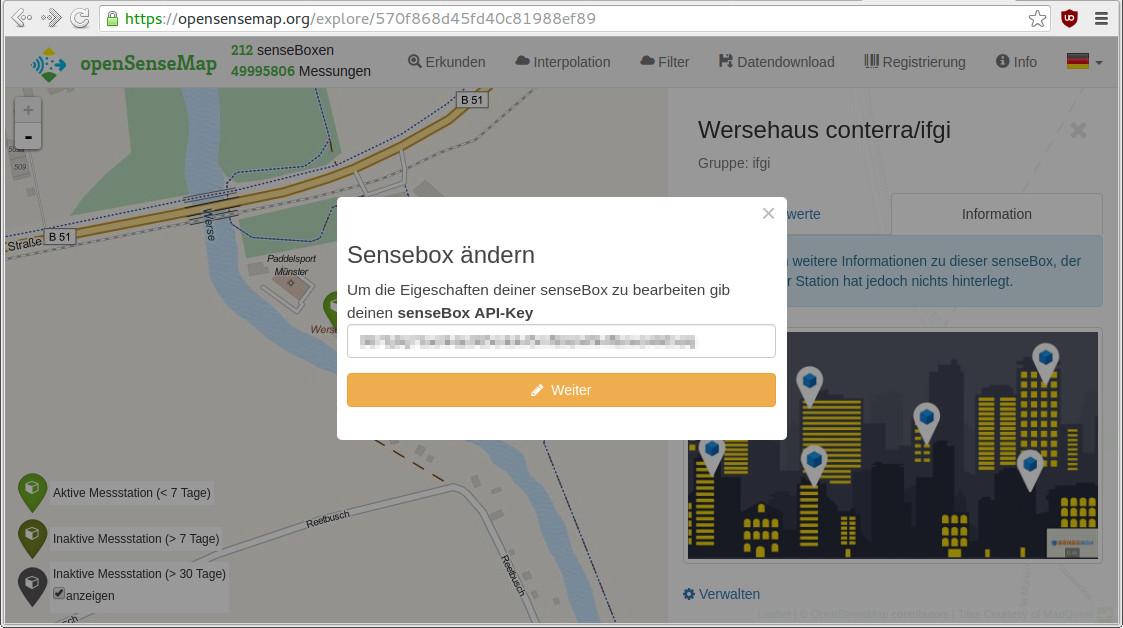
Make your desired changes in the appearing form. You may edit metadata, geolocation, photo, as well as the stations sensor configuration.
Hint: If you have added a new sensor and want to download the updated arduino-sketch, a page-reload after saving is required.
Click "save" or "cancel" in the top of the dialog to apply or discard your changes.
Deleting a station
Follow the steps under "Modifying a station", then type DELETE in the textfield "Delete senseBox" and confirm.
warning: All associated sensor data will be permanently deleted!
